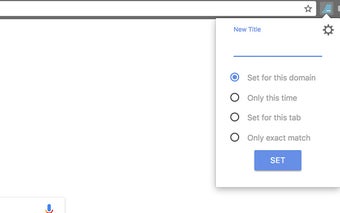Tab ReTitle: Easily Change Tab Titles on Chrome
Tab ReTitle is a free Chrome add-on developed by layzuki that allows users to easily change tab titles in their browser. With just a click on the icon, users can rename the title of any tab.
The main features of Tab ReTitle include persistence throughout multiple sessions, allowing users to keep their custom tab titles even after closing and reopening their browser. Additionally, titles are saved across devices when using the same account, ensuring consistency across different devices.
Tab ReTitle also offers the option to set temporary titles, perfect for when you only need to change a tab title temporarily. Users can also lock a title to a specific tab, preventing it from being changed accidentally.
Convenience is key with Tab ReTitle, and the add-on provides a keyboard shortcut (ALT+SHIFT+X) for quickly changing tab titles. Users can also access the option through the context menu.
Not only does Tab ReTitle work with regular web pages, but it also supports local file pages, allowing users to customize titles for their local files. Furthermore, users can choose to use the titles of their saved bookmarks as tab titles.
For advanced users, Tab ReTitle offers beta features such as regex capture and replacements, as well as regex URL matching and captures. These features provide more flexibility and customization options for power users.
Overall, Tab ReTitle is a handy Chrome add-on that simplifies the process of changing tab titles. With its range of features and ease of use, it is a valuable tool for organizing and personalizing your browsing experience.